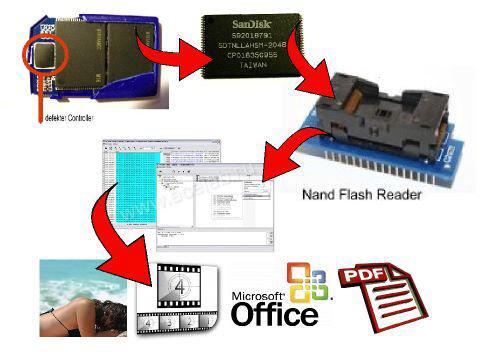Unable to Format: 2GB SanDisk SD Card
Question:
Okay, so I've had this 2GB SanDisk SD Card that I've used for almost a year now. Today I put it in an adapted and stuck it in the MMC/SD Reader for my 2003 Windows XP/HP Pavillion and it said that it had been installed in my computerbut I needed to restart it. Well I decided to put it off like other might have done and when I tried to access it on My Computer, a window popped up that said "The disk in Drive G is not formatted. Do you want to format it now?" So I click yes and the format window comes up and I click "Start". By then another window comes up that says "WARNING: Formatting will erase ALL data on this disk. To format the disk, click OK. To quit, click CANCEL". So I click OK and it starts but then ANOTHER window comes up that says "Windows was unable to complete the format".
Any Help?
Answer:
Here too we can help! Send us the memory card or Memory Stick. We will Recover the data. Memory errors are common when the controller is the card defective.
Nice photos on the Memory Card? But no longer have access to the Data? This must not be. We can help when all seems lost.
krMedia Data Recovery specializes in the production lost previous data from flash memory media. In flash memory media is defined as memory cards such as SD, SDHC, XD, etc. USB flash drives and SSD hard drives.
USB Flash Drive and Memory Card Data recovery from manufacturers such as: TrekStor, Kingston, Sony, Intenso, Corsair, Transcend, Sandisk, Patriot, CnMemory, Buffalo, Imation, Extrememoryan many others.
We Recover your Data software and hardware as standard including through the expansion of the memory chips. This allows us to get up to 95% of all data back.
Do they want their data really back? Then they should send their storage medium. None Save more flash memory media as we do. Do not hesitate ...
You still have questions. Then they use our Contact Form.
Our Price List is available here.
Our Order Form and address can be found here.